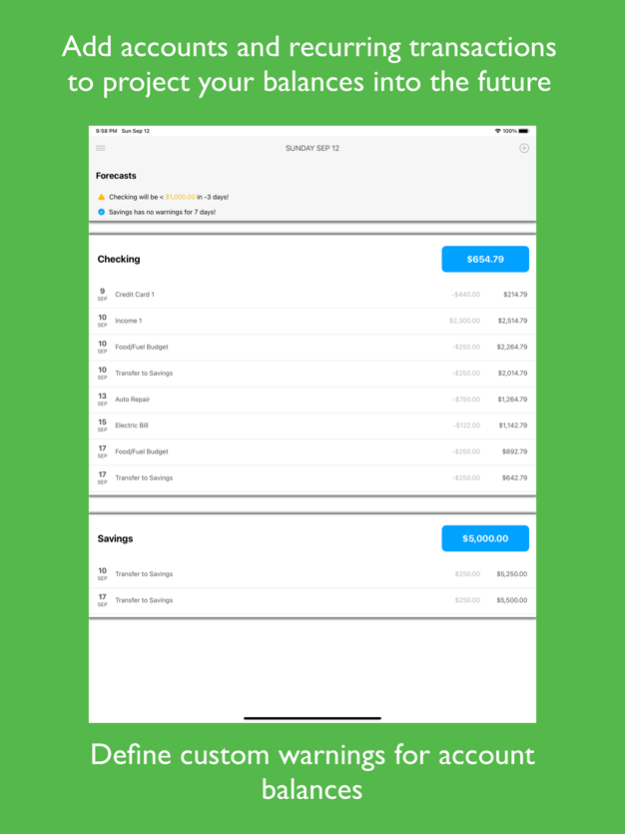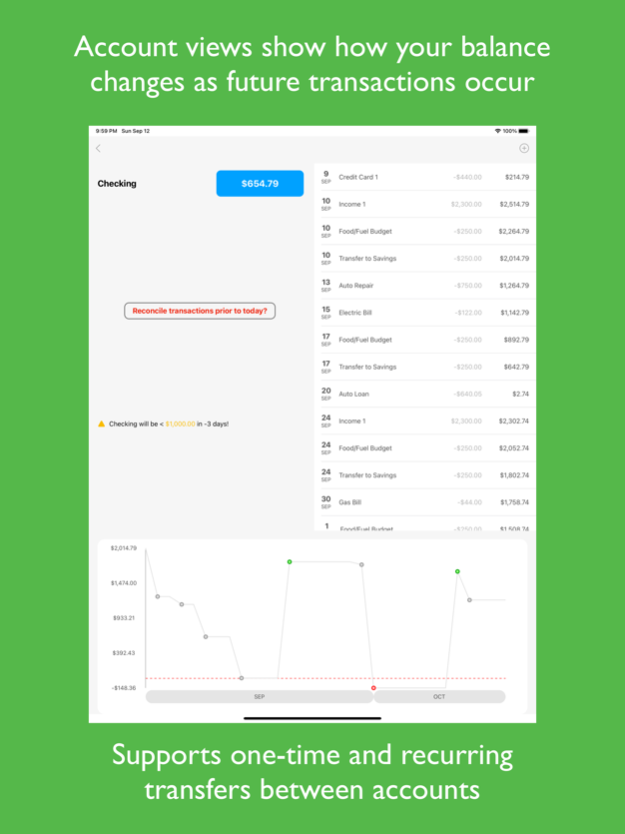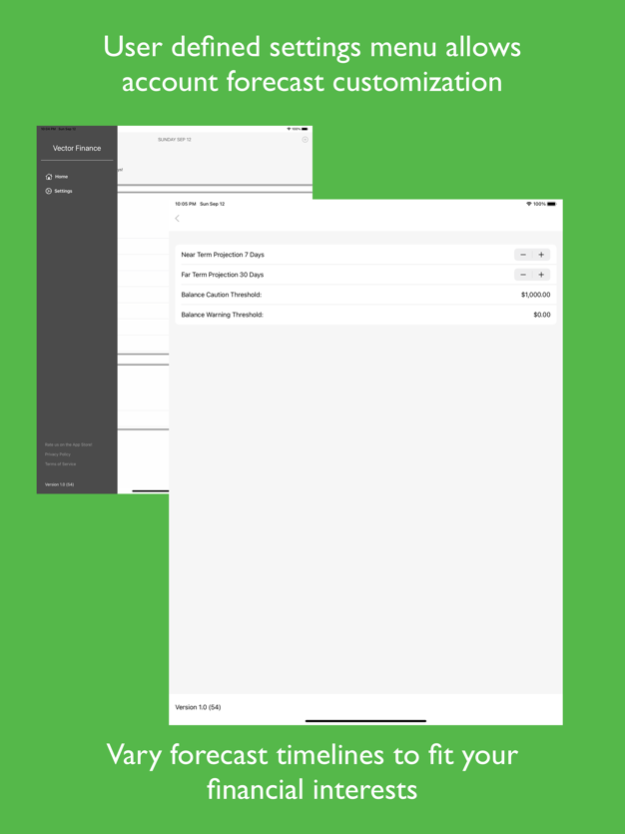Vector Finance 1.01
Continue to app
Paid Version
Publisher Description
Straightforward financial budgeting & forecasting. Simply add accounts and transactions, and see each account's balance projected into the future.
Vector Finance provides a simple method for projecting your financial account balances into the future. No external account integrations required.
Create accounts (such as checking and savings) and add one-time or recurring transactions to each. Vector Finance project your account balances into the future, and alerts you when a balance is about to cross your custom thresholds.
Vector Finance is the perfect App for those that want to keep close to their finances with a manual budgeting tool that does not sync with your private bank accounts.
Features:
- “Projected Checkbook” behavior to see the future balance of your accounts given a user-defined budget
- 7-day graphical forecast of your transactions to give you a quick balance picture
- Detailed graph in landscape mode with interactive transaction details
“Transfer” transactions allow you to setup recurring transactions between your accounts (e.g. moving money to savings each week)
- iCloud synchronization with all of your devices for no extra fee!
No in-app purchases or advertisements!
Nov 21, 2022
Version 1.01
Minor big fixes. Tested for iOS 16.
About Vector Finance
Vector Finance is a paid app for iOS published in the Accounting & Finance list of apps, part of Business.
The company that develops Vector Finance is Inner Products, LLC. The latest version released by its developer is 1.01.
To install Vector Finance on your iOS device, just click the green Continue To App button above to start the installation process. The app is listed on our website since 2022-11-21 and was downloaded 1 times. We have already checked if the download link is safe, however for your own protection we recommend that you scan the downloaded app with your antivirus. Your antivirus may detect the Vector Finance as malware if the download link is broken.
How to install Vector Finance on your iOS device:
- Click on the Continue To App button on our website. This will redirect you to the App Store.
- Once the Vector Finance is shown in the iTunes listing of your iOS device, you can start its download and installation. Tap on the GET button to the right of the app to start downloading it.
- If you are not logged-in the iOS appstore app, you'll be prompted for your your Apple ID and/or password.
- After Vector Finance is downloaded, you'll see an INSTALL button to the right. Tap on it to start the actual installation of the iOS app.
- Once installation is finished you can tap on the OPEN button to start it. Its icon will also be added to your device home screen.